SYMPHONY W31 V1.1_FL Flash File
How to Flash
Step 1: Download and extract the stock firmware on your computer.
Step 2: After extracting you will find the SP Flash Tool, Driver and instruction manual.
Step 3: Install the USB Drivers (skip if drivers are already installed).
Step 4: Open the SP Flash Tool and load the Scatter File from the firmware folder.
Step 5: Connect your Smartphone to the computer using the USB Driver.
Step 6: Click on Upgrade / Download Button in the SP Flash Tool to Begin the Flashing.
Step 7: Green Ring will appear at the end of successful Flash.
Important Notes:[*] Take a Backup of your personal data before flashing or installing the firmware on your smartphone. As this helps you to recover the personal data whenever any thing wrong happens.
| 2G Network | GSM 850 / 900 / 1800 / 1900 - SIM1 & SIM2 |
| 3.5 mm Jack | Yes |
| 3G Network | Yes |
| Alert types | Vibration, MP3 ringtones |
| Battery Performance | Stand-by: Up to 400 h Talk time: Up to 4 h |
| Battery Type | Li-Ion 1450 mAh |
| Bluetooth | Yes |
| Camera Resolution | 2 Megapixel |
| Colors Available | Black |
| Data Speed | - |
| Dimensions | 126.8 x 63.5 x 9.85 mm |
| Display Resolution | WVGA, 480 x 800 pixels |
| Display Size | 4.0 inches |
| Display Type | TFT Capacitive touchscreen |
| EDGE | Yes |
| Front Camera | 0.3 Megapixel |
| GPRS | - |
| GPS Function | No |
| Graphics processing unit (GPU) | Mali 400 |
| Internal Memory | 512 MB (42.52 MB user available) + Internal SD card 12.15 MB |
| Loudspeaker | Yes |
| Memory Card Slot | MicroSD, up to 32 GB |
| Messaging | SMS (Threaded view), MMS, E-mail |
| Multitouch | Yes |
| Operating System | Android OS 4.2.2 (Jelly bean) |
| Other Features | - Audio, Video & call recorder - Facebook, YouTube, Office suite |
| Processor | Dual core, 1.3 GHz |
| Radio | - |
| RAM | 512 MB (49 MB user available) |
| Release Date | May 2014 |
| Sensors | G-sensor, Accelerometer (3D) |
| SIM Card Type | Dual SIM (dual stand-by) |
| USB | Yes |
| Video | Yes |
| Web Browser | - |
| Weight | No official data |
| Wireless LAN | 802.11 b/g/n, Wi-Fi Hotspot |


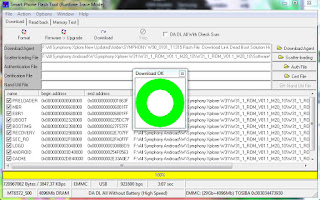












pass
ReplyDelete