Falcon Box™
-

This is default featured slide 1 title
Go to Blogger edit html and find these sentences.Now replace these sentences with your own descriptions.This theme is Bloggerized by NewBloggerThemes.com.
-

This is default featured slide 2 title
Go to Blogger edit html and find these sentences.Now replace these sentences with your own descriptions.This theme is Bloggerized by NewBloggerThemes.com.
-

This is default featured slide 3 title
Go to Blogger edit html and find these sentences.Now replace these sentences with your own descriptions.This theme is Bloggerized by NewBloggerThemes.com.
-

This is default featured slide 4 title
Go to Blogger edit html and find these sentences.Now replace these sentences with your own descriptions.This theme is Bloggerized by NewBloggerThemes.com.
-

This is default featured slide 5 title
Go to Blogger edit html and find these sentences.Now replace these sentences with your own descriptions.This theme is Bloggerized by NewBloggerThemes.com.
Another Htc 626G Dual Sim Stuck Solved
Falcon Box™
Redmi Mi4I Account Removed One
Redmi Mi4I Account Removed One Click With Falcon Box™ |
Redmi Mi4I Account Removed One Click With
Falcon Box™
Htc 626G Stuck On Logo Solved With Flash By Falcon Box™
Add caption |
Htc 626G Stuck On Logo Solved With Flash By
Falcon Box™
Htc 626G Stuck On Logo Solved With Flash By
Falcon Box™ 
Lyf Wind 7 Frp Done One Click With Qcm Module Of
Falcon Box™
Lyf Wind 7 Frp Done One Click With Qcm Module Of
Falcon Box™
Samsung Ace GT-S5830i hang on logo with out flash done
Samsung Ace GT-S5830i hang on logo with out flash done the great avanger by waseemjan
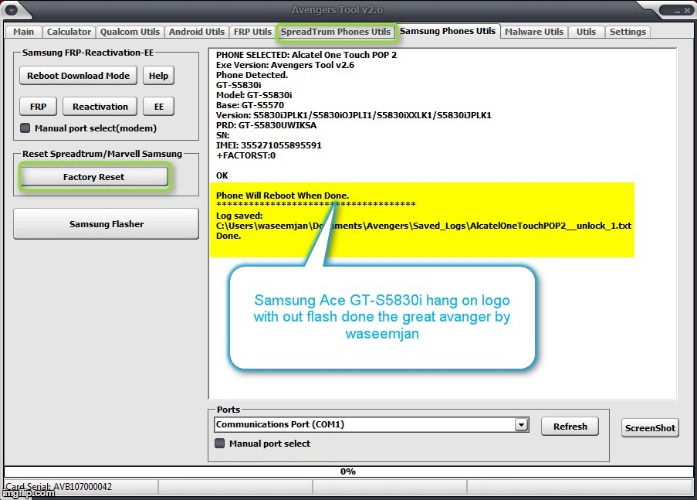
world's first Vodafone Smart_turbo7 VFD 500 direct unlock done w/o any root
Operation : Check / Read Info [ v1.58 ]
1. Power Off Phone , Remove battery , Insert back
2. Insert USB cable. In some cases require hold BootKey
Wait for phone...
Phone found! [ 7 ]
Sync...
Inital Boot Ok!
BB_CPU_PID : 6735
BB_CPU_NME : [MediaTek] MT6735_S00
BB_CPU_EXT : 0xCA00 , 0x8A00 , 0x0000
Processing BROM stage
Settings for BROM configured!
SecCfgVal : 0x00000000
BromVer : 0x00FF
BLVersion : 0x0001
PreLoader : Active [ Boot with PL ]
BootLdrSS : NORMAL with PRELOADER
Processing DA stage
DA Select done, will use MTK_AllInOne_DA_v5.1624.16.07
Sending and initialize DA ...
Running DA ver.4.2 on BBID : 0x93
NAND Flash : NOT INSTALLED
eMMC Flash : 3000011137473830DDB7003023FAE897
Initialize Memory ...
DRAM already initialized by Preloader
DAgent sent , init HW now
eMMC FlashIC initialized
[eMMC] : FLASH_VEN : 0x11 , OEM : 0100
[eMMC] : FLASH_INF : [TOSHIBA] , 07G80
[eMMC] : FLASH_CID : 11010030303847373000B7DD97E84323
[eMMC] : FLASH_BRT : 0x00400000 , 0x00400000 , 0x00400000
[eMMC] : FLASH_LEN : 0x00000001D2000000
[eMMC] : FLASH_UCP : 7456 MiB [eMMC 8 GiB]
DEV RID : 0xA82DB64854CA71FFF7A33B1B53EC40A2
INT RAM : 0x00020000
EXT RAM : 0x40000000 [1 GiB]
BOOT TYPE : EMMC_FLASH_BOOT
SOC VERIFY : C1
Boot Ok!
[AP] : Initial info read Ok!
Brand : Vodafone
ProdName : Smart_turbo7
ProdModel : VFD 500
Device : VFD500
AndroidVer: 6.0
MTKxCPU : MT6735
MTKxPRJ : alps-mp-m0.mp1-V2.39.1_jhz6735m.35u.vf.m_P89
SECURITY :
IMEI_OTP [1] : 357911000000000
MODEM :
BaseBand : MT6735_1_lwg_n
EXTRA :
LCD : Not info available 
LCD Res : 854x480
TOUCH [0] : GT1XX
CAM [0] : ov5670_mipi_raw
CAM [1] : s5k5e8yxff_mipi_raw
CAM [2] : gc2355_mipi_raw
CAM [3] : sp2508_mipi_raw
MODEM : jhz6735m_35u_vf_m jhz6735_65t_vf_m_lttg_dsds jhz6735_65t_vf_m_lwg_dsds
LOCALE : en_US zh_CN zh_TW es_ES pt_BR ru_RU fr_FR de_DE tr_TR vi_VN
ms_MY in_ID th_TH it_IT ar_EG hi_IN bn_IN ur_PK fa_IR pt_PT nl_NL el_GR
hu_HU tl_PH ro_RO cs_CZ ko_KR km_KH iw_IL my_MM pl_PL es_US bg_BG hr_HR
lv_LV lt_LT sk_SK uk_UA de_AT da_DK fi_FI nb_NO sv_SE en_GB hy_AM zh_HK
et_EE ja_JP kk_KZ sr_RS sl_SI ca_ES
Done!
Elapsed: 00:00:13
Reconnect Power/Cable!
Operation : SP Unlock [ v1.58 ]
Mode : Direct Unlock
1. Power Off Phone , Remove battery , Insert back
2. Insert USB cable. In some cases require hold BootKey
Wait for phone...
Phone found! [ 7 ]
Sync...
Inital Boot Ok!
BB_CPU_PID : 6735
BB_CPU_NME : [MediaTek] MT6735_S00
BB_CPU_EXT : 0xCA00 , 0x8A00 , 0x0000
Processing BROM stage
Settings for BROM configured!
SecCfgVal : 0x00000000
BromVer : 0x00FF
BLVersion : 0x0001
PreLoader : Active [ Boot with PL ]
BootLdrSS : NORMAL with PRELOADER
Processing DA stage
DA Select done, will use MTK_AllInOne_DA_v5.1624.16.07
Sending and initialize DA ...
Running DA ver.4.2 on BBID : 0x93
NAND Flash : NOT INSTALLED
eMMC Flash : 3000011137473830DDB7003023FAE897
Initialize Memory ...
DRAM already initialized by Preloader
DAgent sent , init HW now
eMMC FlashIC initialized
[eMMC] : FLASH_VEN : 0x11 , OEM : 0100
[eMMC] : FLASH_INF : [TOSHIBA] , 07G80
[eMMC] : FLASH_CID : 11010030303847373000B7DD97E84323
[eMMC] : FLASH_BRT : 0x00400000 , 0x00400000 , 0x00400000
[eMMC] : FLASH_LEN : 0x00000001D2000000
[eMMC] : FLASH_UCP : 7456 MiB [eMMC 8 GiB]
DEV RID : 0xA82DB64854CA71FFF7A33B1B53EC40A2
INT RAM : 0x00020000
EXT RAM : 0x40000000 [1 GiB]
BOOT TYPE : EMMC_FLASH_BOOT
SOC VERIFY : C1
Boot Ok!
SIM Lock Status : Locked!
Unlocking now ...
Unlock done!
Done!
Elapsed: 00:00:41
Reconnect Power/Cable!
Australia Samsung A310f frp done How To Remove FRP A310F
ALL OTHER BEST AND KNOWN SAMSUNG TOOLS FAILED EVEN AFTER DOWNGRADE BUT MICRO BOX HAS DONE IT Samsung a3-a310f verify google account bypass solution 100% working ... SAMSUNG a7 A510F A710F A310F ...
Are you locked out of your 2016 Samsung Galaxy A3? Or are you planning on getting rid of it, and need to wipe all your personal data? Whatever the reason, a factory reset is quite easy to do once you know how – follow our instructions and your phone will be reset in no timHard Reset Samsung Galaxy A3 2016 ... How to bypass Factory Reset Protection on Samsung devices
Master Reset - Samsung SCH-a310
Before performing a master reset, you should always backup data such as contacts, pictures/videos and music. Here is some general info on backing up your contacts using Backup Assistant.
 A Master reset is the last resort for troubleshooting. This reset
erases all data and restore preferences to factory default
specifications. Performing a Master reset is only recommended when the
existing data has been backed up or is unwanted.
A Master reset is the last resort for troubleshooting. This reset
erases all data and restore preferences to factory default
specifications. Performing a Master reset is only recommended when the
existing data has been backed up or is unwanted.
From the main screen, navigate: MENU > Setup > Security.
 Utilize the 5-way navigation pad to highlight and the center button to select.
Utilize the 5-way navigation pad to highlight and the center button to select.Enter the 4-digit Lock Code then press OK.
 The default code is the last 4-digits of the mobile number.
The default code is the last 4-digits of the mobile number.Select Reset Phone.
Select Proceed.
14:07:26 > Samsung !NEW QUALCOMM RESET FRP: START! 14:07:27 > Please power on phone and connect to usb in android debug mode! 14:07:27 > If phone ask to allow usb debuging please accept! 14:07:28 > KILLING ADB SERVER (IF RUNNING): OK! 14:08:28 > Searching for phone: ABORTED! 14:08:29 > Samsung !NEW QUALCOMM RESET FRP: END! 14:08:42 > Checking server 1: OK! 14:08:42 > Connecting to server: OK! 14:08:47 > Asking server for access: OK! 14:08:47 > Disconnecting from server: OK! 14:08:47 > USING: MICRO-BOX A.I.O. NEW V4.0.1.1 14:08:47 > MICRO-BOX SN: ---------------- FW: 75/50 14:08:47 > PORT: ANDROID - ADB 14:08:47 > Samsung !NEW SHANNON RESET FRP: START! 14:08:47 > Please power on phone and connect to usb in android debug mode! 14:08:47 > If phone ask to allow usb debuging please accept! 14:08:49 > KILLING ADB SERVER (IF RUNNING): OK! 14:09:52 > Searching for phone: OK! 14:09:57 > Reading info: OK! 14:10:02 > Reading modem info: OK! 14:10:02 > BRAND: SAMSUNG 14:10:02 > MODEL: SM-A310F 14:10:02 > A3XELTE / A3XELTEXX 14:10:03 > IMEI: 354162081337693 14:10:03 > HWID: SAMSUNGEXYNOS7580-2 14:10:03 > BOOT LOADER: A310FXXU2APD6 14:10:03 > COUNTRY CODE: FRANCE / FR 14:10:03 > SALES CODE: OGD 14:10:03 > VERSION: ANDROID 5.1.1 14:10:03 > BUILD LMY47X / A310FXXU2APC5 14:10:03 > A310FXXU2APD6 / A310FOGC1AOL8 (PDA/CSC) 14:10:03 > FIRMWARE: A3XELTEXX-USER / A310FXXU2APC5 14:10:03 > HARDWARE: MP 0.200 14:10:03 > KERNEL: 3.10.61-6964464 (dpi@SWHC3803) (gcc 4.9 20140514 (prerelease) ) #1 SMP PREEMPT Mon Mar 7 19:20:48 KST 2016 14:10:03 > FINGERPRINT: SAMSUNG_A3XELTEXX_A3XELTE_5.1.1_LMY47X_A310FXXU2APD6_USER_RELEASE-KEYS 14:10:03 > PHONE SN: 52034DF5EE9593A7_R28H92A0CSF 14:10:03 > UNIQUE NO: CAJ034DF5EE9593 14:10:03 > CPU TYPE: EXYNOS5 / SAMSUNG Exynos7580 14:10:03 > RIL MODEM: SHANNON310 14:10:03 > RIL VERSION: SAMSUNG RIL V3.0 14:10:03 > SIM STATUS: ABSENT 14:10:03 > CONNECTION: AT,MTP 14:10:06 > Searching for phone: OK! 14:10:10 > Reading FRP data: OK! 14:10:13 > Writing FRP data: OK! 14:10:13 > Samsung !NEW SHANNON RESET FRP:
J700H/DS read nv data error file download
Operation: Patch Certificate Selected model: SM-J700H/DS Software version: 27.7 Waiting ADB device... Ok Reading phone info... Model: SM-J700H Android version: 5.1.1 Product code: SM-J700HZKDXFE Phone version: J700HXXU1APA2 PDA version: J700HXXU1APA3 CSC version: J700HOJV1AOK6 CSC country code: SOUTH AFRICA CSC sales code: XFE HW version: MP 0.400 Phone SN: R21H50XD4XJ Chip name: EXYNOS7580 Modem board: SHANNON310 RF cal date: 20160531 IMEI: Checking Super user right... true Reading NV data... error (2) Done with Samsung Tool PRO v.27.7
read cert efs ok succesfull
repair succesfull
patch cert error
rite NV data button (for restore nv data from backup)- New function added for exynos phones. ..... support SM-J700H/DS (Flashing, Unlocking, Read codes, Read/Write/Reset ... GT-C3312 GT-C3312R "read security error"
j700h ds imei and patch network repair problems
solution: update firmware 6.0.1
samsung j700f/H checking nv data...error,security damage (1) - YouTube
Code:
[ 31.12.2016 14:28:00 ] Operation: Info [ 31.12.2016 14:28:00 ] Selected model: SM-J700H/DS [ 31.12.2016 14:28:00 ] Software version: 27.7 [ 31.12.2016 14:28:00 ] [ 31.12.2016 14:28:00 ] Searching Samsung modem... detected COM24 [ 31.12.2016 14:28:00 ] Reading phone info... Ok [ 31.12.2016 14:28:00 ] Model: SM-J700H [ 31.12.2016 14:28:00 ] AP version: J700HXXU2BPF9 [ 31.12.2016 14:28:00 ] CSC version: J700HOJV2BPF4 [ 31.12.2016 14:28:00 ] CP version: J700HXXU2BPF2 [ 31.12.2016 14:28:00 ] Product code: SM-J700HZKDXFE [ 31.12.2016 14:28:00 ] Phone SN: R21H50XD4XJ [ 31.12.2016 14:28:00 ] Unique number: CAJ03E06CE8E843 [ 31.12.2016 14:28:00 ] Reading IMEI... Ok [ 31.12.2016 14:28:00 ] IMEI: *********** (SIGN: NG_SIGN) [ 31.12.2016 14:28:00 ] IMEI 2: *********** (SIGN: NG_SIGN) [ 31.12.2016 14:28:00 ] [ 31.12.2016 14:28:00 ] Operation: Patch Certificate [ 31.12.2016 14:28:00 ] Selected model: SM-J700H/DS [ 31.12.2016 14:28:00 ] Software version: 27.7 [ 31.12.2016 14:28:00 ] [ 31.12.2016 14:28:00 ] Waiting ADB device... Ok [ 31.12.2016 14:28:00 ] Reading phone info... [ 31.12.2016 14:28:00 ] Model: SM-J700H [ 31.12.2016 14:28:00 ] Android version: 6.0.1 [ 31.12.2016 14:28:00 ] Product code: SM-J700HZKDXFE [ 31.12.2016 14:28:00 ] Phone version: J700HXXU2BPF2 [ 31.12.2016 14:28:00 ] PDA version: J700HXXU2BPF9 [ 31.12.2016 14:28:00 ] CSC version: J700HOJV2BPF4 [ 31.12.2016 14:28:00 ] CSC country code: SOUTH AFRICA [ 31.12.2016 14:28:00 ] CSC sales code: XFE [ 31.12.2016 14:28:00 ] HW version: MP 0.400 [ 31.12.2016 14:28:00 ] Phone SN: R21H50XD4XJ [ 31.12.2016 14:28:00 ] Chip name: EXYNOS7580 [ 31.12.2016 14:28:00 ] Modem board: SHANNON310 [ 31.12.2016 14:28:00 ] RF cal date: 20160531 [ 31.12.2016 14:28:00 ] IMEI: [ 31.12.2016 14:28:00 ] Checking Super user right... true [ 31.12.2016 14:28:00 ] Reading NV data... Ok [ 31.12.2016 14:28:00 ] Checking NV data... Ok [ 31.12.2016 14:28:00 ] Detecting MODEM... Ok [ 31.12.2016 14:28:00 ] Reading MODEM... Ok [ 31.12.2016 14:29:00 ] Calculating... Ok [ 31.12.2016 14:29:00 ] Writing zTool... Ok [ 31.12.2016 14:29:00 ] Initialization zTool... Ok [ 31.12.2016 14:29:00 ] Rebooting phone... Ok [ 31.12.2016 14:29:00 ] Patching CERT check... done [ 31.12.2016 14:29:00 ] [ 31.12.2016 14:29:00 ] Operation: Info [ 31.12.2016 14:29:00 ] Selected model: SM-J700H/DS [ 31.12.2016 14:29:00 ] Software version: 27.7 [ 31.12.2016 14:29:00 ] [ 31.12.2016 14:29:00 ] Searching Samsung modem... detected COM24 [ 31.12.2016 14:29:00 ] Reading phone info... Ok [ 31.12.2016 14:29:00 ] Model: SM-J700H [ 31.12.2016 14:29:00 ] AP version: J700HXXU2BPF9 [ 31.12.2016 14:29:00 ] CSC version: J700HOJV2BPF4 [ 31.12.2016 14:29:00 ] CP version: J700HXXU2BPF2 [ 31.12.2016 14:29:00 ] Product code: SM-J700HZKDXFE [ 31.12.2016 14:29:00 ] Phone SN: R21H50XD4XJ [ 31.12.2016 14:29:00 ] Unique number: CAJ03E06CE8E843 [ 31.12.2016 14:29:00 ] Reading IMEI... Ok [ 31.12.2016 14:30:00 ] IMEI: *********** (SIGN: OK) [ 31.12.2016 14:30:00 ] IMEI 2: *********** (SIGN: OK) [ 31.12.2016 14:30:00 ]
SM-J700H Cert Write Done 
Operation: Write CERT
Selected model: SM-J700H/DS
Software version: 22.9
Checking certificate file... OK
KEY ID: 0901
Waiting ADB device... OK
Reading phone info...
Model: SM-J700H
Android version: 5.1.1
Product code: SM-J700HZWDAFR
Phone version: J700HXXU1AOG6
PDA version: J700HXXU1AOG9
CSC version: J700HOJV1AOG9
CSC country code: Kenya
CSC sales code: AFR
HW version: MP 0.400
Phone S/N: R21G91EXFND
Modem board: SHANNON310
RF cal date: 20150911
IMEI:
Checking Super user right... true
Reading nv data... OK
Writing nv data... OK
Rebooting phone... OK
Write CERT done
Done with Samsung Tool PRO v.22.9
Volcano iNFERNO UnitoolV1.0.7 World Unique Solution INTEL PTEST & Added more QUALCOMM
Happy New Year !!
Inferno Tooi is only Tool Which Support More Cpu than any other tool. More Hot Solutions are on the way !!
Inferno Uni tool Ver 1.0.7 (beta)
Added More Cpu to Support
QUALCOMM MSM8996
QUALCOMM MSM8929
Total Supported Cpu
QUALCOMM MSM8916
QUALCOMM MSM8937
QUALCOMM MSM8939
QUALCOMM MSM8953
QUALCOMM MSM8956
QUALCOMM MSM8974
QUALCOMM MSM8612
QUALCOMM MSM8976
QUALCOMM MSM8994
QUALCOMM MSM8992
QUALCOMM MSM8X10
QUALCOMM MSM8x12
QUALCOMM MSM8909
QUALCOMM MSM8212
QUALCOMM MSM8226
QUALCOMM MSM8626
QUALCOMM MSM8926
QUALCOMM MSM8228
QUALCOMM MSM9817
QUALCOMM MSM8610
QUALCOMM MSM8628
QUALCOMM MSM8928
QUALCOMM MSM8210
QUALCOMM MSM8996
QUALCOMM MSM8929
iNFERNO Unitool is only Tool Which Support More cpu than any other
Added World's 1st Support of Intel Cpu - Exclusive Support in Infero UniTool Only !!
List of Intel Cpu Supported by Inferno
INTEL Z8300
INTEL N3000
INTEL PMB 8018
INTEL PMB 8012
INTEL Z3735G
INTEL Z3735F1
for Details & Discussions please visit
Volcano iNFERNO Unitool V1.0.7 World's 1st INTEL PTEST MODE & Add New QUALCOMM & More
nferno Team Really Happy to Release
New Module for Volcano Box, Inferno Users
Inferno Uni Tool - The Game Changer !!
This is Universal Tool Supported Many brands & Models & CPU. All Inferno Activated users
can use this "Uni-tool" without any EXTRA ACTIVATION. it's TOTALLY
FREE FOR ALL VOLCANO BOX, INFERNO ACTIVATED USERS.
- Added World's 1st Support of Intel Cpu - Exclusive Support in Infero UniTool Only !!
- List of Intel Cpu Supported by Inferno
- INTEL Z8300
- INTEL N3000
- INTEL PMB 8018
- INTEL PMB 8012
- INTEL Z3735G
- INTEL Z3735F1
- Function Supported for those Cpu in Inferno UniTool:
- Repair "Intel Cpu" PTEST MODE V1.4X
- Repair "Intel Cpu" PTEST MODE Vc1.7X
- How to do ?
- Connect Intel cpu tablet or phone in PTEST Mode with Pc
- Make sure drivers are correctly installed
- open Inferno unitool Click on Tools -> ADB FASTBOOT RSTOOLS
- now Please check what your tablet or phone ask for is it
- Showing PTEST MODE V1.4X on screen
- or Showing PTEST MODE Vc1.7x on screen
- Please select what your tablet showing on screen
- done.. tablet or phone will restart and problem will be solved.
- Logs:
- Code:
>>Repair "Intel Cpu" PTEST Mode V1.4x... >>If stuck here more than 1 minute,check phone connect to computer in right mode >>Repair "Intel Cpu" PTEST Mode V1.4x Success
-
- List of Intel Cpu Supported by Inferno
- World's 1st Added Qualcomm Phones Auto Restart into Normal Mode after any operation.
- What is it ?
- This is very usefull specially to those phones which have built-in battery. what it's do. it's simply phone restart to normal
state & leave EDL Mode. - Means Simple. After Read Flash, Format, Write Flash etc, you don't have to unplug phone and press & hold buttons to reboot phones into normal state. All this inferno do for you.
- Restart Phones after every operation into Normal State
- This is very usefull specially to those phones which have built-in battery. what it's do. it's simply phone restart to normal
- What is it ?
- World's 1st Added Qualcomm Custom Write Flash
- Now we Allow users to write his-own Desired Partition.
- This is very usefull to SAVE TIME
- Now you can write All Partitions, or One Partition, Or more than one
- Simple Tick which patitions you want to write.
- LIST OF More QUALCOMM CPU SUPPORTED
- Qualcomm MSM8996
- Supported Functions
- Read info
- Read Pattern Lock
- Read Flash
- Write Flash
- Format FFs
- Download & Run Latest ver of Inferno Uni Tool
- Make sure you put phone into EDL/Qulcomm 9008 Mode & Drivers are correct installed
- Download Correct Qualcomm Drivers
- Make sure In Device Manager Phone show this Port
- How to PUT PHONE INTO EDL/QUALCOMM 9008 MODE By Phone Keys ?
- There is different Method. Most common method is
- Completely Power off phone
- Press & Hold Volume Up & Volume Down & Plug Normal USB cable
- Install Drivers from given link above
- What to do if Phone not going into EDL/Qualcomm mode by Phone keys ?
- You can buy Qualcomm/EDL Mode cable from Here
GPGIndustries - Check this Video to understand how this cable works.... BUY NOW :
* VOLCANO BOX FULLY ACTIVATED : 129 USD only
* VOLCANO DONGLE ( Inferno ) : 69 USD only
BUY THE BEST... BE THE BEST
INFERNO TOOL 100% FREE for 1 Month for All VOLCANO BOX
MERAPI TOOL 100% free for All VOLCANO BOX ( no time limit )
Request from VolcanoTeam...
VolcanoTeam Requesting you to please Recommend INFERNO to all of your Friends. Talk with those who have VolcanoBox who don't have Merapi or Who have Merapi Activated Please ask them Just Try to use Inferno and Feel the Difference. i hope those guys will Enjoy alot.Please ask your Friends to USE Inferno.
All VolcanoBox Users Please try Inferno MTK & Inferno SPD. you will simply love it.
WE ARE NOT HERE TO TAKE PART. WE ARE HERE TO TAKE OVER
- You can buy Qualcomm/EDL Mode cable from Here
Unlock J510FN SM-J510FN Unlock Factory Unlock operation costs 220 Octopus credits per phone
Factory Unlock operation costs 220 Octopus credits per phone. Credits can be purchased at GsmServer, or from your local reseller. Process time: 0-8 hours.
To perform «Factory Unlock» You need to do the next:
1. Go to «Support & Options» tab in Software.
2. Press «Factory Services (Reset FRP / Unlock)» button.
3. Select UART interface and connect power on device to Box via UART
cable (Samsung C3300k/C3303k micro UART cable with 525-530kOm resistor).
4. Press «Factory Unlock» button and follow the Software instructions.
If Software cannot read necessary data from the phone via UART, please
select USB interface, connect the phone via USB cable and repeat
"Factory Unlock" operation.
5. Factory Unlock process can take 0-8 hours. If the phone will not be
unlocked instantly, run the Software in a few hours later, press «Status
and History»/«Re-frash» buttons and check unlock status.
6. When status is «Ready», press «Factory Unlock» button again - phone is now unlocked 
7. If device still requests unlock code - enter 00000000 (8 zeroes) code.
Currently there are no known side effects of Factory Unlocking.
Nokia BB5 & SL3 ALL Networks Factory Unlock Codes Fast Service
Nokia Lumia&BB5&SL3
ALL Networks
LOW PRICE+FAST SERVICE
Server owner can Attach Api
USA - Nokia AT&T Lumia 520, 820, 900, 920 & 1020,1520
(Express Service) Low Price
Spain - Movistar Nokia Lumia ( 520, 620, 720, 820,920)
( Instant) 5-60 Minutes
Spain - Orange Nokia Lumia
(Fast)
Spain - Vodafone Nokia Lumia
( 520, 620, 720, 820,920)
Fast Services
France - Orange/Bouygues/ Nokia lumia
Fast unlock + Low Price
Ireland - Lumia 520 , 620 , 820 , 900 ,920 , 925 (WP8)
Ireland - Lumia Meteor 610,710,800 (WP7)
Ireland - O2 Lumia 610,710,800 (WP7)
*******************
Spain - Movistar Nokia BB5 SL3
(Instant)
Spain - Movistar Nokia (113,C2,C5) [15 Digits]
(Instant)
Spain - Yoigo Nokia BB5 & SL3 [15 Digits]
(Instant)
Spain - Orange Nokia BB5 & SL3 [15 Digits]
(Instant)
Spain - Orange Nokia BB5 & SL3 [15 Digits]
(Instant)
Spain - Vodafone Nokia BB5 & SL3 [15 Digits]
(Instant)
Australia - Optus/Telstra Any (Including Nokia SL3 20 Digit Code)
(Low Price)
Australia - Vodafone Nokia BB5 and SL3
( Database IMEI)
Ireland
O2/3Hutchison/Emobile/Vodafone/Tesco/Meteor
Nokia BB5 & SL3
All Android device manager 2017
Moborobo allows you to manage your Android
device from your PC with ease. You can backup/restore contacts, SMS
and Apps; send/receive SMS from PC; download Apps, wallpapers &
themes; sync multi-media files between Android device & PC. More
over, you can transfer contact data from Android to iPhone, and vice versa.



The list of support devices will be updated constantly. Some models may
still be supported even if they are not shown on the supported list.
Please try connecting your device to Moborobo.
Latest Version: V2.1.0.636
Software Size: 20.4MB
Brand Model
Apple iPhone
iPhone 3G
iPhone 3GS
iPhone 4
iPhone 4S
iPad1
iPad2
The New iPad
Android
Android (Android 4.0 Ice ***** Sandwich Supported)
Brand Model
Acer Acer A500 / Iconia Tab
Acer E110
Acer E310 / Liquid Mini
Acer E400
Acer Liquid A1 / S100
Acer Stream
Acer Liquid MT
ALCATEL ALCATEL OT 919
ALCATEL_one_touch_908M
ALCATEL_one_touch_927
Dell Dell 3iW
Dell Aero
Dell Mini3V
Dell Mini5 / Streak
Dell Venue
Dell V04B
Dell Venue Pro
Google Google Nexus One / G5
Google Nexus S
ASUS ASUS A10
ASUS A50
p320
p525
p526
p527
p535
p550
p750
ASUS M530W
ASUS M930
ASUS P552
ASUS P560
ASUS P565
ASUS P735
ASUS P835
Transformer Prime TF201
Transformer TF101
HP Hewlett-Packard iPaq HW6965
iPAQ 512
iPAQ 610c / 612c / 614c
iPAQ HW6910
iPaq HW6915
iPAQ rw6828
iPAQ rw6815
HP iPAQ 910c
HP iPAQ Data Messenger
HTC HTC Dream / G1
HTC Magic / G2
HTC Vision / T-Mobile G2
HTC Hero / G3
HTC Tattoo / G4
HTC Legend / G6
HTC Desire / G7
HTC Wildfire / G8
HTC Aria / G9
HTC Desire HD / G10
HTC Thunderbolt
HTC EVO 4G
HTC HD2 / Leo
HTC Desire Z
HTC Desire S
HTC Hero200
HTC Incredible
HTC Incredible S
HTC MyTouch 3G Slide
HTC MyTouch 4G
HTC T9189
HTC Wildfire S(A510e) / G13
HTC Sensation(Z710e) / G14
HTC Salsa(C510e) / G15
HTC Chacha / G16
HTC Incredible S(S710d)
HTC Sensation
HTC Sensation XL
HTC EVO 3D/G17)
HTC Sensation XE/G18
HTC S(Z510d)
HTC Raider 4G(x710e) / G19
HTC Rhyme(S510b) / G20
HTC S610d
HTC G19 Raider 4G(X710e)
HTC Flyer(P510E)
HTC T328d
HTC Inspire 4G
Advantage X7500
HTC Aria A6380
HTC Dream
HTC ELF0100 (P3450/P3452)
HTC Imagio XV6975
HTC P660
HTC Palm Treo 750
HTC S620 Excalibur
HTC S740
HTC Snap
HTC T-Mobile G1
HTC Touch 3G
HTC Touch Cruise
HTC Touch Cruise 09
HTC Touch Diamond P3700
HTC Touch Diamond2
HTC Touch HD2 (T8585)
HTC Touch Pro
HTC Touch Pro2
HTC Touch Viva
HTC TyTN II (P4550/Kaiser)
Juno
M700
My Touch 4G
NIKI100 (P5500/P5520)
p3300
P3450 Touch
P3650 Touch Cruise
P4350
P4550 TyTN II
P6300
Qtek 9090
Qtek S300
Raider x710e
Rhyme S510b
S510e(Desire S)
S730 Wings
Touch 3G
Touch Cruise (Polaris / P3651)
Touch Cruise (Polaris 100) Dopod P860
Touch Diamond (P3700)
Touch Diamond (P3702)
Touch HD (T8282)
Touch Viva T2223
T9199+
T9399
T9599|T9599+
Eris
EVO 4G+
EVO_HD
HD2
HD7
Hero
Liberty
LTE 4G
Liberty
LTE 4G
Marvel
S610e
ADR6300
ADR6350
ADR6400L
B63M
Z715e
A310e
A510c
A510e
A6390
A810e
A9188
Amaze 4G|Amaze 4G(Ruby)
Bee
click
Desire CDMA
Droid Incredible
EVO Design 3G
Flyer P510e
Glacier
Gratia A6380
HD mini
HD2 T8585
Hero S
Rhyme S510a|Rhyme S510b
S715e
T5353
T7373
T9298
T9299
T9299+ For AT&T
T9399
T9399+ For AT&T
T9598+ For Vodafone
T9698+ For T-Mobile
T9699+ For AT&T
T9899+ For AT&T
Velocity 4G X710s
X315e(G21)
X515d|X515m
Z710t
HTC_Amaze_4G(G22)
Huawei Huawei C8500
Huawei C8600
Huawei C8650+
Huawei C8800
Huawei C8810
Huawei C8850
Huawei C8860E
Huawei S7
Huawei T8300
Huawei U8100
Huawei U8110
Huawei U8120
Huawei U8150 / Ideos
Huawei U8220
Huawei U8500
Huawei U8800 / Ideos X5
Huawei U8860
Huawei S8600
Huawei MediaPad
HuaweiPulse
C8850
T8300
U8850
HUAWEI S8520
HUAWEI T8100
HUAWEI T8500
Huawei U8120
HUAWEI-U9000
Ideos
IDEOS S7
IDEOS S7 Slim
IDEOS X5
T710
U8520
U8650
U8812D
S8600
i-mobile i-mobile I858
i-Mobile 504
i-mate JAMA
i-Mate JAM
i-mate Ultimate 8502
JAQ3
PDAG
PDAL
SP3
SP5
spl
Motorola MOTO A1680
MOTO CLIQ
MOTO DEXT
MOTO Droid / Sholes
MOTO Droid X / ME811
DROID Pro
DROID X|DROID X2
DROID2|DROID2 GLOBAL
DROID2 GLOBAL
MOTO tatoo (G4)
MOTO MB200
MOTO MB300
MOTO MB525
MOTO MB810
MOTO MB855
MOTO MB860 / Atrix 4G
MOTO MB865
MOTO ME501 / Quench
MOTO ME511
MOTO ME525 / Defy
MOTO ME600
MOTO ME722
MOTO MileStone
MOTO Milestone 2
MOTO Morrison
MOTO MT620
MOTO MT710
MOTO MT716
MOTO MT720
MOTO MT810
MOTO MT870
MOTO XOOM
MOTO XT300
MOTO XT301
MOTO XT316
MOTO XT500
MOTO XT502
MOTO XT615
MOTO XT681
MOTO XT701
MOTO XT702
MOTO XT711
MOTO XT720
MOTO XT800
MOTO XT800+
MOTO XT800w
MOTO XT806
MOTO XT822
MOTO XT883
MOTO XT910 / Droid Razr
XT531
XT882
L7|L7i SLVR
Moto ME511
Q8
Q9
F3 MOTOFONE
Motorola A3100
Motorola C168
Motorola L7 SLVR
Motorola L7i SLVR
Motorola MC3-41E12
Motorola MC35
Motorola V235
Motorola V3 RAZR
MPx200
K1
MotoA953
motorola CLIQ
Motorola MB855
Motorola-XT500
Motorola-XT502
MT620
MT716
MT810
MT810lx
MT870
MT917
MZ606
photon
A953
V9
XT319
XT532
XT702
XT928
Z3
Orange Orange Boston
Pantech Pantech C810
Philips Philips W626
S508EG
Samsung Samsung Galaxy K / SHW-M130K
Samsung Galaxy U / SHW-M130L
Samsung Fascinate / I500
Samsung i5508
Samsung i5700 / Spica
Samsung i5801 / Galaxy 3
Samsung i6500U
Samsung i7500
Samsung i7680
Samsung i779
Samsung i8000
Samsung i8320
Samsung i897 / Captivate
Samsung i899
Samsung i9000 / Galaxy S
Samsung i9003 / Galaxy SL
Samsung i9008
Samsung i9020 / i9023 / Google Nexus S
Samsung i9088
Samsung i909
Samsung i9100
Samsung i9220
Samsung M190S
Samsung M220L / Galaxy Neo
Samsung m900
Samsung P1000 / Galaxy Tab
Samsung S5570 / Galaxy Mini
Samsung S5630
Samsung S5660 / Galaxy Gio
Samsung S5670 / Galaxy Fit
Samsung S5830 / Galaxy Ace
Samsung SCH-i909
Samsung T939
Samsung T959
Samsung W899
Galaxy S II HD LTE
GT-I9103
GT-I9108
GT-S5360
GT540
GT-7000
GT-B5510
GT-I5500
GT-I5508
GT-I5801
GT-I6500U
GT-I8150
GT-I8320
GT-I9001
GT-I9008
GT-I9088
GT-I9228
GT-I9250_EUR_XX
GT-N7000
GT-P1000
GT-P1010
GT-P6200
GT-P6200L
GT-P6800
GT-P6810
GT-P7300
GT-P7310
GT-P7500
GT-P7510
GT-S5368
GT-S5578
GT-S5670
GT-S5690
GT-S5820
GT-S5830i
GT-S5838
GT-S6102
GT-S7500
i600
i617 Blackjack II
i640
i780
SGH-G800
SGH-i320
SGH-i600 / i608
SGH-i607
SGH-i617 BlackJack II
SGH-i640
SGH-i780
SGH-i900 Omnia
SG-i617 Blackjack II
Samsumg SGH-i780 BizBee / i907 Epix
Samsung B7320 OmniaPRO
Samsung Omnia B7610
Samsung SGH-A308
Samsung SGH-D820
Samsung SGH-E330
Samsung SGH-E700
Samsung SGH-G800
Samsung SGH-i200
Samsung SGH-i616 Jack / SGH-i617 Blackjack II
Samsung SGH-i620
Samsung SGH-i688
Samsung SGH-i718
Samsung SGH-i900 / i908 Omnia
Samsung SGH-i900 Omnia
Samsung SGH-T509 / T519
Samsung SGH-U600 / U608
Samsung SGH-U700
Samsung SGH-X510
SGH-I997
SGH-T759
SGH-T989
SH8158U
SH8188U
SH8268U
SH8288U
SHV-E110S
SHV-E120K|E120L|E120S
SHV-E160L|E160S
SHW-M100S
SHW-M110S
SHW-M130K
SHW-M180S
SHW-M190S
SHW-M250K|M250L
SCH-I400
SCH-I500
SCH-i509
SCH-i559
SCH-i569
SCH-i579
SCH-i589
SCH-i809
SCH-i889
SCH-i899
SCH-i919
SCH-i929
SCH-W899
SCH-W999
Nexus S 4G
SAMSUNG-SGH-I717
SAMSUNG-SGH-I897
SAMSUNG-SGH-I997
SAMSUNG-SGH-I997R
YP-G1
YP-G70
Sharp SH7218U
SH8298U
SH8118U
SH8188U
SHARP-ADS1
Sony Ericsson Sony Ericsson Xperia SO-01B
Sony Ericsson A8i
Sony Ericsson E15i
Sony Ericsson LT15i / Xperia Arc
Sony Ericsson MT15i / Xperia Neo
Sony Ericsson U20i / X10i Mini Pro
Sony Ericsson X10a
Sony Ericsson X10i
Sony Ericsson X10 Mini
Sony Ericsson X10 Mini Pro
Sony Ericsson X8
Sony Ericsson z1i / Xperia Play
Sony Ericsson LT18i
Sony Ericsson R800i
Sony Ericsson ST18i / Xperia Ray
u20i
WT19i
E10i
T2
T-52
MK16i
A8i
A90
Sony LT26i
SK SK S150
SK S170
SKY IM-A690S
IM-A710K
IM-A720L
IM-A760S
IM-A770K
IM-A800S
IM-A820L
Vodafone Vodafone 845
Vodafone 858
ZTE ZTE N600
ZTE N600+
ZTE R750\R750+
ZTE V880
ZTE V9
ZTE VF945
ZTE X850
ZTE X876
ZTE X920
ZTE U880
ZTE N760
ZTE N960
ZTE-BLADE
ZTE-C N606
ZTE-C N700
ZTE-C N760
ZTE-C N880
ZTE-C X500
ZTE-SKATE
ZTE-T U802
ZTE-T U812
ZTE-T U960
ZTE-T U960s
ZTE-U X850
ZTE-U X876
V852
ZTE-U V880
ZTE-U V960
V852
Light Tab 2
N700
N880S
raise|X876
NEC NEC909e
NEC-101S
NEC-101T
NEC808w
Download::http://download.moborobo.com/downloa..._official).exe
Very Easy How To Unlink Phone Number From iMessage 2017 iphone tips tutorial
How To Unlink Phone Number From iMessage
ـــــــــــــــــــــــــــــــــــــــــــــــــــــــــــــــــــــــــــــــــــــــــــــــــــــــــــــــــــــــــــــــــــــــــــــــــــــــHow to unlink phone number from iMessage? It is a necessary step for those who decide to move on to Android camp, because their Android device will not receive the text messages from other iPhone users if their number still linked to iMessage, on the mean times, the senders who use iPhone will get an acknowledgement of “message delivered”. If you also meet this situation, please do as following steps to unlink the iMesssage.
Method 1: Apple official website.
1. Visit the Apple official website My Support Profile, and log in with the Apple ID & password;
2. You will see below list featuring all the devices linked to this Apple ID;
3. Click on the device you want to unlink from the list;
4. Click the “Disassociate”button;
5. Click the “Disassociate”button again when you see a confirmation page;
6. Please wait for a moment, and do not exit or close this page until it skip to a next page automatically;
7. This page will show “successfully disassociated”, you need to click “Continue” button as a final step;
By now, your phone number is supposed to be unlinked to this Apple ID, and you will be able to receive message on your Android device from iPhone senders.
Method 2: Unofficial tricky method
1. Borrow an iPhone from a friend, and back up all his data;
2. Load your own SIM card, then activate this iPhone, and login the iMessage service with your phone number, and then close it;
3. Unload your SIM card, and erase all the settings and contents, then load your friend’s SIM card, and activate it restore all his backup data.
Note: If neither method works, please try to contact the Apple service hotline or look for professionals at the Genius Bar of your local Apple store
How to unlink iMessage from phone number?
I
recently switched over from iPhone 4 to a Samsung Galaxy S4. I used the
iPhone for 2 years with iMessage on. I no longer use the iPhone. I
turned off iMessage on my iPhone, I unregistered the iPhone from my
Apple account. However my friends and family that own an iPhone with
iMessage turned on, everytime they text my number...my new phone doesn't
receive the text message. It still shows that my number is iMessage
capable with the blue bubbles. And that is weird because I own an
Android device now. How do I fix this issue? It's really annoying and I
can't receive any texts from those people with iPhones.
Best Solution Of 2017 How to Set Virtual Location on Unjailbroken iPhone?
iOS10 has been released but no official tool supports jailbreaking iOS10 at present. Can we set virtual location on our unjailbroken iPhone? Please keep on reading and find the solution.
In principle, we could modify the map data of backup data to add an option to set virtual location. This solution applies to iOS7 to iOS10. The virtual location is fixed without changing with space and the simulative location applies any App. If you want to restore, you could reboot your device.
Operations
1. Download the latest 3uTools and properly connect your iPhone to your PC. Click iDevice→Backup/Restore→Backup iDevice.
2. After backup, click "Backup/Restore"→"Backup Management", and click the backup data before. Click "View Now".
3. On “Backup Viewer”, click Apps and roll down to find “AppDomain-com.apple.Maps”.
4. Click Library→Preferences, and you can see “com.apple.Maps.plist” file and open it.
5. As below, roll down to the bottom, copy and paste the below codes before the codes </dict> and </plist>;
<key>__internal__PlaceCardLocationSimulation</key>
<true/>
Confirm with alignment and click “Save”.
6. Then we need to restore the backups to the device. Click Backup/Restore→Restore Data, and choose the revised data, click “Restore Now”. Just wait patiently.
7. Now we open iPhone default Maps and input a random location, we could see “Simulate Location” at the bottom of the screen which means the location is virtual now.
 As such, with VPNs for iPhones, data is highly secure and your digital footprint is taken care of. ... VPN servers are located in over 60 countries, making it the perfect VPN for .... A VPN is a fantastic solution for these issues
As such, with VPNs for iPhones, data is highly secure and your digital footprint is taken care of. ... VPN servers are located in over 60 countries, making it the perfect VPN for .... A VPN is a fantastic solution for these issues
Apple is a firm known for making stable, secure products that are highly desirable. Since the iPhone came on the market back in 2007, however, security issues have arisen on Mac’s iOS platform. Those concerns are making many users turn to a VPN
Top 2017 Latest Version How to Download Apps Using 3uTools?
Step1: Download and install the latest 3uTools on your PC. Connect your iPhone to PC using the USB cable.
Step2: As shown in the following picture, click “Apps”, and 3uTools will show you different kinds of applications for you to download. You just need to click “Install” to download and install your wanted apps.
Step3: In addition, you can directly search your wanted apps in the search bar in the left side. (Taking application “Emoji for message” as an example. )
Step4: After it’s downloaded, 3uTools will automatically install it on your iPhone.
If you have any problems about 3uTools, youmay post them on 3uTools for iOS Users
-
How to Unlock Your iOS 10 Device With a Single Click (Like in iOS 9)? How to Fix iPhone 6S Auto Shutdown When it Still Has Battery? How to Download Apps Without Apple ID & Password? Why Should We Flash iDevice? What’s Recently Deleted? 10 Hidden iPhone Tips Apple Never Told You How to Delete/Remove Default Apps on iPhone? How can We Deal with iPhone’s Yellow Screen
How to Set Virtual Location on Unjailbroken iPhone?
iOS10 has been released but no official tool supports jailbreaking iOS10 at present. Can we set virtual location on our unjailbroken iPhone? Please keep on reading and find the solution.
In principle, we could modify the map data of backup data to add an option to set virtual location. This solution applies to iOS7 to iOS10. The virtual location is fixed without changing with space and the simulative location applies any App. If you want to restore, you could reboot your device.
Operations
1. Download the latest 3uTools and properly connect your iPhone to your PC. Click iDevice→Backup/Restore→Backup iDevice.
2. After backup, click "Backup/Restore"→"Backup Management", and click the backup data before. Click "View Now".
3. On “Backup Viewer”, click Apps and roll down to find “AppDomain-com.apple.Maps”.
4. Click Library→Preferences, and you can see “com.apple.Maps.plist” file and open it.
5. As below, roll down to the bottom, copy and paste the below codes before the codes </dict> and </plist>;
<key>__internal__PlaceCardLocationSimulation</key>
<true/>
Confirm with alignment and click “Save”.
6. Then we need to restore the backups to the device. Click Backup/Restore→Restore Data, and choose the revised data, click “Restore Now”. Just wait patiently.
7. Now we open iPhone default Maps and input a random location, we could see “Simulate Location” at the bottom of the screen which means the location is virtual now.
 iOS10 has been released but no official tool supports jailbreaking iOS10
at present. Can we set virtual location on our unjailbroken iPhone?
Please keep on reading and find the solution.
iOS10 has been released but no official tool supports jailbreaking iOS10
at present. Can we set virtual location on our unjailbroken iPhone?
Please keep on reading and find the solution.
In principle, we could modify the map data of backup data to add an option to set virtual location. This solution applies to iOS7 to iOS10. The virtual location is fixed without changing with space and the simulative location applies any App. If you want to restore, you could reboot your device.
Operations
1. Download the latest 3uTools and properly connect your iPhone to your PC. Click iDevice→Backup/Restore→Backup iDevice.
iOS 10.2.1 Beta 1 now is available on 3uTools, upgrade your iPhone and have a new experience of Appl
Note: Please backup your important data files using 3uTools before upgrading your iPhone.
Step 1 : Open latest 3uTools(V2.06) on your PC. Connect your iPhone to PC with USB cable. After successful connection, please click "Flash & JB"→"Easy flash". And then, 3uTools will automatically show you the available firmware. (If 3uTools gives you a reminder that "Connection Timeout, you need to set you iPhone in Recovery mode / DFU mode and restart from clicking "Flash & JB". )
Step 2 : As shown in the following figure, you need to choose firmware 10.2, and then click "Flash". (If you have downloaded the firmware, you need to import it to your PC first, and then flash your iPhone).
Step 3 : Please keep a good connection between your iPhone and PC. And then wait until this process ends. (Generally, it takes around 10 minutes to flash. If your iPhone has no reaction for more than twenty minutes during the flash process, please quit from 3uTools and flash your iPhone again).
Note: Please backup your important data files using 3uTools before upgrading your iPhone.
Step 1 : Open latest 3uTools(V2.06) on your PC. Connect your iPhone to PC with USB cable. After successful connection, please click "Flash & JB"→"Easy flash". And then, 3uTools will automatically show you the available firmware. (If 3uTools gives you a reminder that "Connection Timeout, you need to set you iPhone in Recovery mode / DFU mode and restart from clicking "Flash & JB". )












